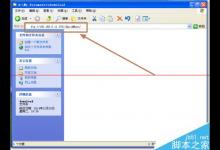Flash Develop设置字体大小方法介绍
来源:好再见网 2016-02-16 14:15:15
Flash Develop是我们在进行flash as3程序设计时经常会用到的一个代码编辑器。由于软件更新,它的字体大小设置的位置有所变动,不容易找到,下面就说明一下

方法/步骤
打开Flash Develop主界面

默认字体是9,看起来真的很小,好累~

依次选择菜单 Tools ->Syntax Coloring
如果是中文菜单,则选择 工具 ->语法配色器


在弹出对话框中右下角“大小”(英文菜单为“size”)中选择你要调整的字体大小,默认为9


看下调整后的效果,瞬间变得好大~

另外,在此也可以调整其他语言的字体样式,比如说xml等等。

以上就是Flash Develop设置字体大小方法介绍,希望这篇文章能对大家有所帮助!
本文标签:
上一篇 : cad矩阵怎么绘制?cad矩阵快捷键的使用方法
下一篇 : 用MAYA打造旧金属材质